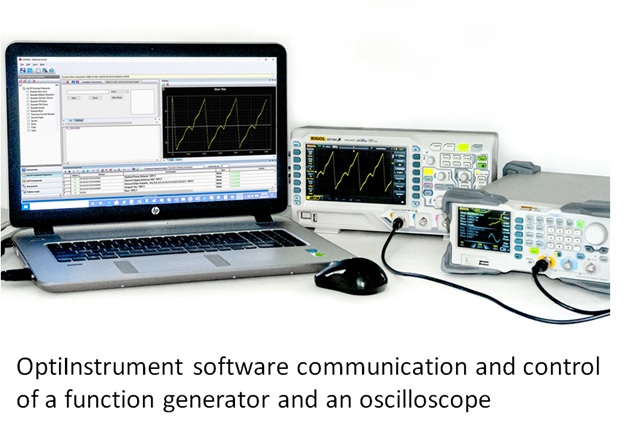OptiInstrument
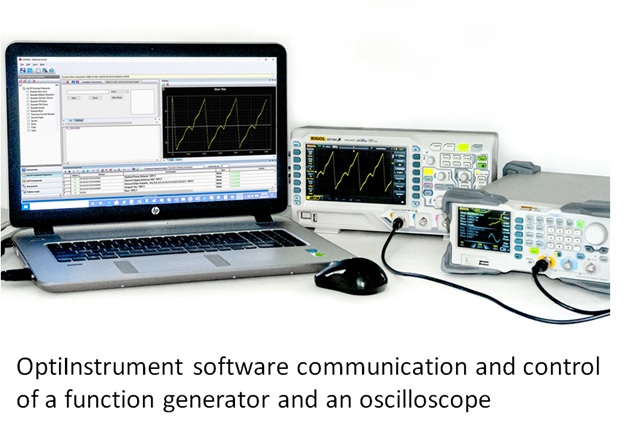
OptiInstrument
OptiInstrument 3.0 is a new released software by Optiwave that addresses the needs of researchers, scientists, photonic engineers, professors and students who are working with instruments. OptiInstrument software satisfies the demands of users who are searching for a powerful yet easy tool to physically or remotely communicate and control instruments.
KEY FEATURES
-
User friendly GUI
-
Execute single or sequence of SCPI commands
-
Load XML files and all other file formats into GUI panels
-
Drag and drop commands with flexible sequence ordering
-
Generate Python script for sequence of commands
-
Built-in signal viewer and CSV file analysis page
-
Built-in full Python script editor
-
Remote operation and control of instruments
-
Supports dockable windows
OVERVIEW
The user-friendly graphical user interface (GUI) of OptiInstrument 1.0 Software is shown in Fig. 1. It is a standalone tool that can be used to communicate and control different kinds of instruments. OptiInstrument uses the standard commands for programmable instruments (SCPI) to communicate physically or remotely with instruments. The tool uses standard communication interfaces such as TCP/IP, USB, GPIB, or a serial port (RS232/RS485). Users can load lists of SCPI commands from XML files or write individual commands to control the instrument(s). The commands appear in a tree configuration. A single command or a sequence of commands can be executed by OptiInstrument. A Python script can be generated for the SCPI commands, saved, loaded and executed by OptiInstrument or in a Python environment. OptiInstrument GUI has a built-in viewer and CSV file analysis window. The GUI supports dockable windows that can be split of the main GUI or placed anywhere in the GUI. OptiInstrument is ideal for automated testing and characterization.
APPLICATIONS
-
Remotely communicate with instruments
-
Setup parameters of equipment
-
Automate testing and characterization
-
View generated signals
-
Extract & save the data of generated signals for post processing
-
Integrate instruments with photonics and systems simulation tools